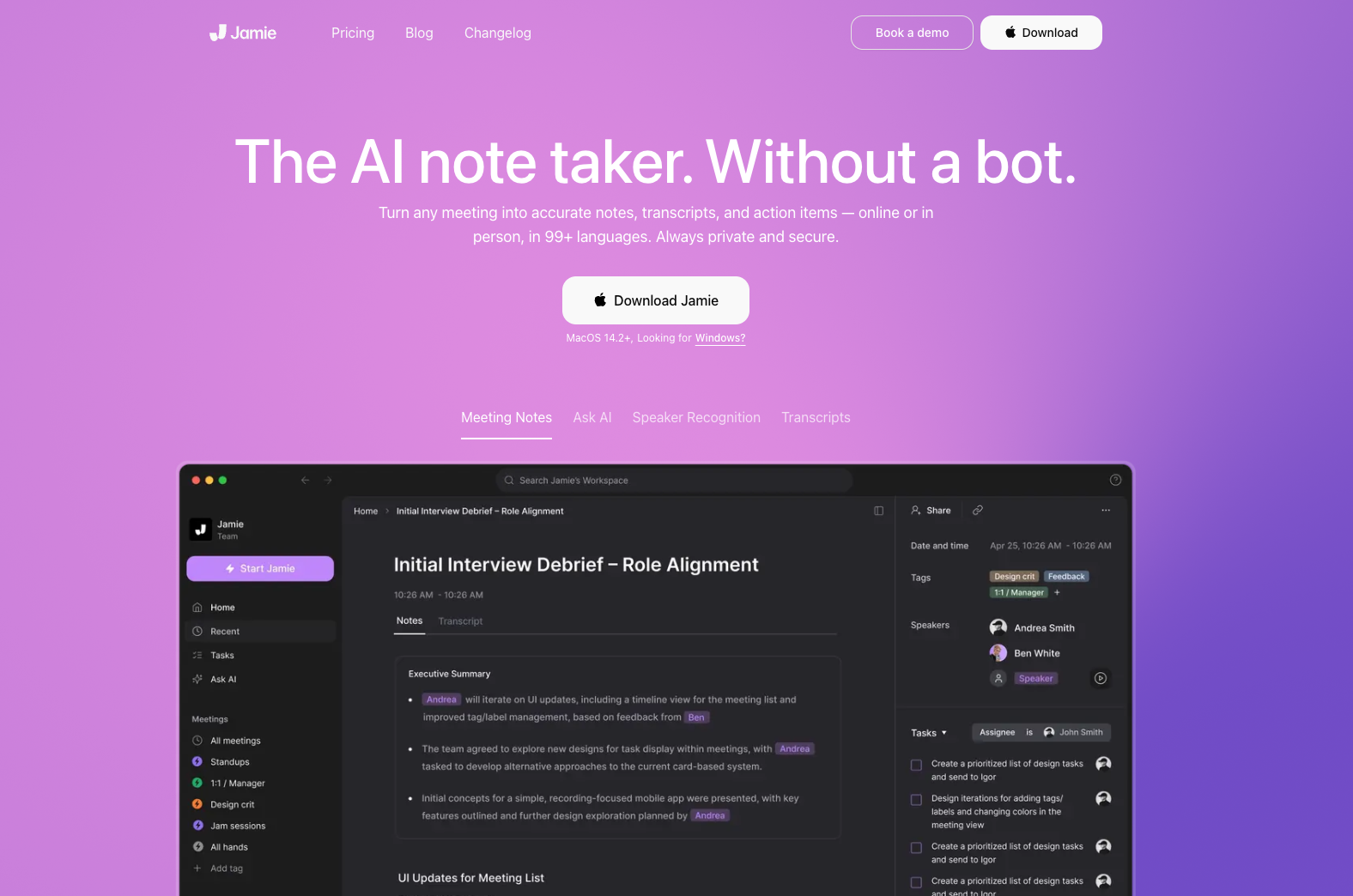
Jamie AI is a privacy-first note taker that turns any conversation online or in person into clean transcripts, concise summaries, and clear action items, without inviting a bot into your calls. Instead of adding yet another mysterious participant to Zoom or Google Meet, Jamie runs right on your devices, with dedicated apps for Mac and iPhone, plus a Windows option for desktop users.
It supports speaker recognition, so you can see who said what at a glance, and it claims coverage for over 99 languages, which makes it genuinely useful for global teams and multilingual environments. The core idea is simple but powerful: you stay fully present in the conversation, and Jamie quietly handles the typing, structuring, and follow ups in the background.
Where it really shines is in the “after the meeting” chaos that most teams know too well. Instead of digging through half finished documents, scattered sticky notes, or forgotten chat threads, you open Jamie and see a structured overview of the discussion.
Key decisions, next steps, and deadlines are clearly surfaced, so nobody has to ask what did we agree on again three days later. Because there is no bot joining your calls, it feels more respectful to participants and less intrusive in sensitive conversations.
The positioning as “the AI note taker, without a bot” is not just a slogan, it speaks directly to users who care about both productivity and discretion.
FAQs about Jamie AI
1. What is Jamie AI used for?
Jamie AI is used to automatically capture, transcribe, and summarize conversations, then extract action items and key decisions. It helps you keep accurate notes from meetings, interviews, brainstorming sessions, and even in person discussions without manual typing or recording chaos.
2. How does Jamie AI work without joining my calls as a bot?
Instead of connecting as an additional participant, Jamie runs on your own device and listens locally to the audio you allow it to capture. You start Jamie before or during a call or conversation, it records and processes the audio, then generates transcripts and summaries that you can review, edit, and share.
3. Which devices and platforms does Jamie AI support?
Jamie offers native apps for Mac and iPhone, and also provides a Windows option for users on desktop PCs. This setup lets you use it both for online calls on your computer and for in person conversations on your phone, depending on where your meetings usually happen.
4. Does Jamie AI support multiple languages and different speakers?
Yes, Jamie claims support for more than 99 languages, making it useful for international teams and non English meetings. It also includes speaker recognition, which labels who is talking, so you can see which participant made a particular comment or decision in the transcript.
5. How does Jamie AI handle privacy and sensitive conversations?
Jamie is built with a privacy first approach and avoids adding a visible bot to your meetings, which already reduces friction in sensitive contexts. Your recordings, transcripts, and summaries are kept tied to your account and device, and you stay in control of when to start or stop capturing, as well as what you share with others afterward.
