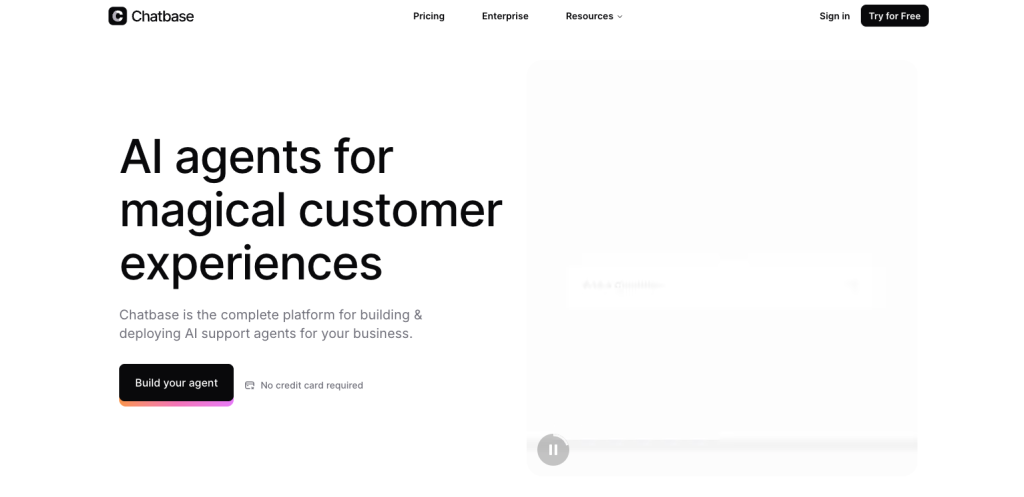Chatbase is a no-code platform for creating AI chatbots that answer questions using your own content. You feed it materials—like help articles, FAQs, policy docs. Or why not, website pages—and it builds a conversational assistant that can be embedded on your site or shared as a standalone chat link. Teams typically use it to deflect repetitive support tickets, guide prospects to the right resources, and give employees a fast way to search internal knowledge.
What makes it practical is the control layer on top of the model. You can set instructions and tone, restrict answers to approved sources, and choose how the bot behaves when it’s unsure (e.g., admit uncertainty or hand off to a human). There’s an analytics view with conversation histories and feedback so you can see unanswered questions, patch gaps in your docs, and iterate toward better accuracy. Most deployments also add simple branding tweaks and basic lead capture so chats turn into contacts for follow-up.
Evaluating chatbase
If you’re evaluating Chatbase, run a short pilot around one measurable goal—like reducing tier-one support by a specific percentage. Curate a tight knowledge base, enable guardrails, and set a confidence threshold with a clear fallback path. Review transcripts weekly, tag weak answers, and update your sources or instructions accordingly. This tight feedback loop is usually what turns a decent chatbot into a reliable, on-brand assistant. There are other apps that offer the same as chatbase of course they are. And yes, of course if you are looking for chatbase alternatives, you will have lots of others out there.
Q1: What do I need to get started with Chatbase?
Create a bot, upload or connect your content (docs, URLs, FAQs), write brief instructions about tone and scope, and click “train.” After that, test in the preview, tweak the system prompt, and set a fallback message for low-confidence answers.
Q2: Which data sources can it use?
You can paste text, upload files (like PDFs or docs), or crawl website pages. Many teams start with a small, curated set of FAQs and policies, then add longer guides or knowledge-base articles once the bot’s core answers are solid.
Q3: How do I keep answers accurate and on-brand?
Restrict the bot to approved sources, use a clear system prompt, and set a confidence threshold so uncertain replies either admit “I’m not sure” or hand off to a human. Review conversation logs weekly, tag weak answers, and update your source material where users get stuck.
Q4: How do I deploy and measure results?
Embed the widget on your site or share a public chat link; some teams also integrate via API for in-app help. Track deflection rate, response quality ratings, and top unanswered questions, then iterate—tighten prompts, add missing articles, and adjust thresholds until accuracy stabilizes.
Q5: How is chatbase pricing ?
Pricing is decent and acceptable. nothing too expensive and nothing too cheap. Starting around $55/mo